To delete an offer you have to go to ‘Dashboard’ in the top menu, select the offer that you would like to delete and click the button ‘Delete Offer’.
Warning! Once the offer is deleted from the system, it is not possible to restore it. However, you can create a new offer at any time.
When you delete an offer it means that other users will no longer see your offer on the Market. Please note that all the open trades related to this offer will stay active until they are completed.
Please contact us online through chat and get support from an expert if you did not find the answer to your question.
Please contact us online through chat and get support from an expert if you did not find the answer to your question.
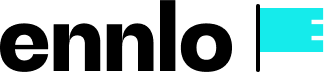
Powered by Tencoins Software Creator