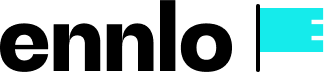How to create an offer?
To create an offer you have to be a registered user of Ennlo that has completed at least Level One verification.
To start, click the tab Create an Offer in the top menu.
Then you will have to fill in all the required information.
- Select the type of your offer – are you planning to sell or buy?
- Select the cryptocurrency that you want to sell or buy.
- Select in what currency you want to receive the money from the trader that has accepted your offer. You can choose fiat currency (EUR, USD, BRL, etc) or another cryptocurrency (BTC, USDT, ETH).
- Rate – you can put the exact amount for which you want to sell or buy cryptocurrency or you can use our ‘Smart Rate’, by selecting one or several exchanges in the left tab.We automatically upload rates from exchanges and we always have the most fresh rates from the key trading platforms that we trust.Once you have selected the rates from exchanges, you have to select the percentage from the right tab that you want to add (if you want to trade above the rate from exchanges) or select a negative number if you are ready to trade below the market. You can always edit the Offer Rate but it will not be applied to the existing offers.
Choose the commision fee wisely! Once the offer creation is confirmed, other traders may ‘catch’ your attractive price and you won’t be able to change the Offer Rate after the Trade starts.
- Choose the payment method (bank transfer, e-payment transfer or cash). Warning! We don’t recommend concluding deals with cash payments, especially with traders of Level One verification.
- Set the limits for one trade (minimum and maximum amount).
- Define more rules for your offer. Then it will be available only for the users that meet your criteria. For example you can define:- The time limit for this trade, which will allow you to conclude the trade within the timeframe comfortable for you.
– The minimum verification level of the user. – The minimum volume of concluded deals (please note that the volume of concluded deals does not necessarily guarantee that the trader is reliable).
– The minimum rating of the user you are ready to trade with.
– The location of the trader – in what country or countries the user can be located?
– If you selected cash as the payment method, you also have to select the city where you would like to conclude this trade. - Please check if all the fields are filled in correctly and if you are ready to start – press ‘Create offer’.Congratulations! Your offer is live now and can be seen by other users. A trade can start at any time. Good luck!
You can also click on ‘Save’ if you want to get back to the offer creation later.
It is possible to edit the offer by clicking on the Dashboard in the top menu. The edits won’t apply to the Trades that have already been opened as a response to this Offer.
Please contact us online through chat and get support from an expert if you did not find the answer to your question.
Support
Please contact us online through chat and get support from an expert if you did not find the answer to your question.